Hey Slideshower users! You asked, and I listened. With Slideshower 2.0, you can now export your photo slideshows to video files on your Mac 🎉
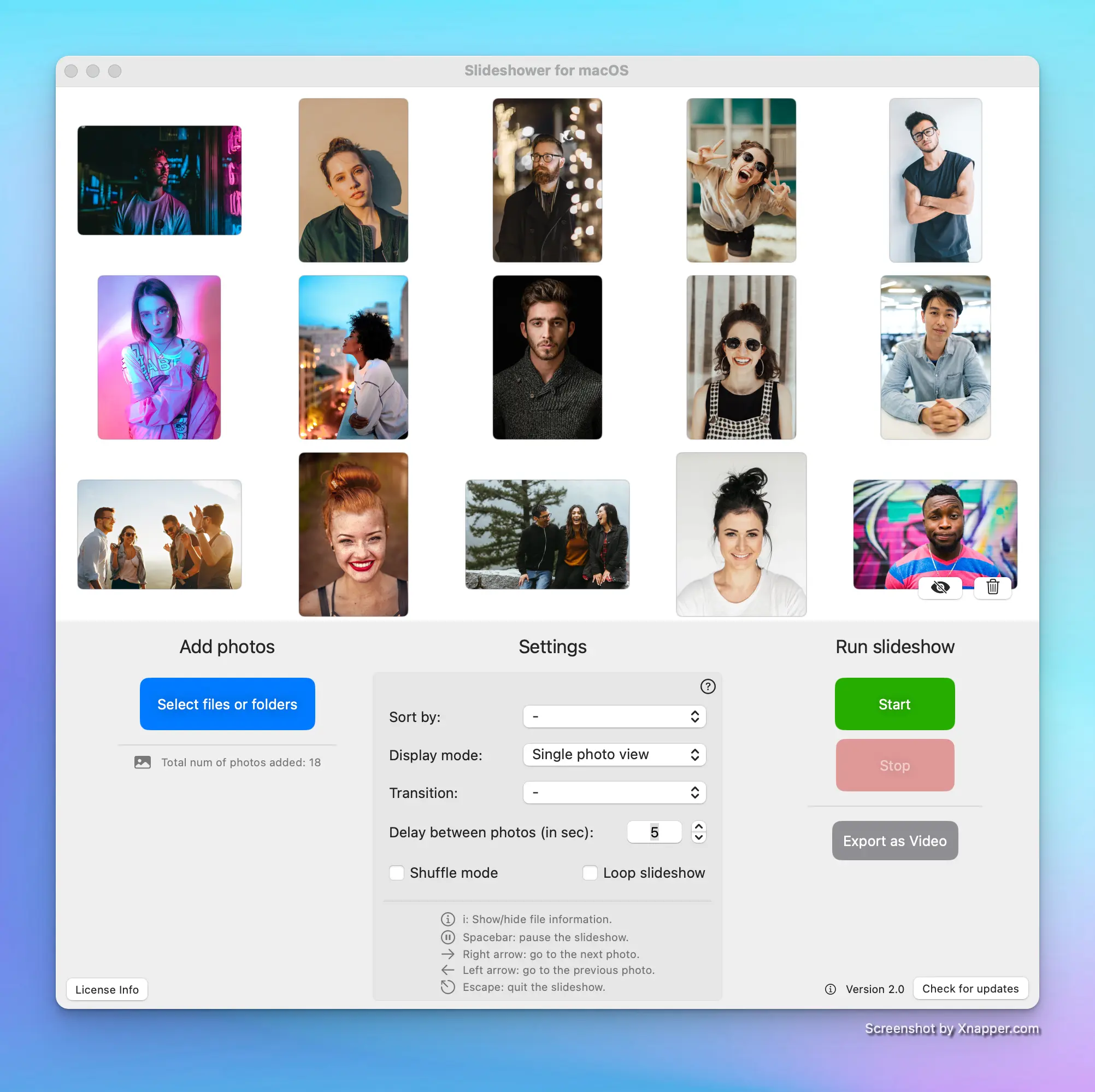
Exporting Slideshows: A Long-Awaited Feature
Many of you have been requesting a way to export slideshows. Whether for sharing on Apple TV, saving to a flash drive, or creating a permanent video of your shuffled photos, this feature has been in high demand.
How to Export Your Mac Slideshow to Video
- Open Slideshower on your Mac
- Click the new “Export as Video” button
- Choose your video export settings
- Click “Export”
- Wait for your slideshow video to be created
It’s that simple! Now you can easily turn your macOS photo slideshow into a video file.
Why Export Your Slideshow?
- Share on social media or video platforms
- Play on devices like Apple TV
- Save a specific shuffled order of photos
- Create backup copies of your slideshows
Looking Forward
I’m thrilled to bring this feature to Slideshower. It’s been one of the most requested additions, and I’m happy to deliver.
As always, I’m eager to hear your thoughts. How are you using the new export feature? What other improvements would you like to see? Feel free to contact me at hello@slideshower.com.
Happy slideshowing (and now, video making)! 📸 🎥
Best, Pawel