Exciting news, Slideshower users! Version 2.1 has landed with a splash, introducing the dynamic Live Mode feature and expanding our file format support to include .webp and .avif. Here’s what you need to know.
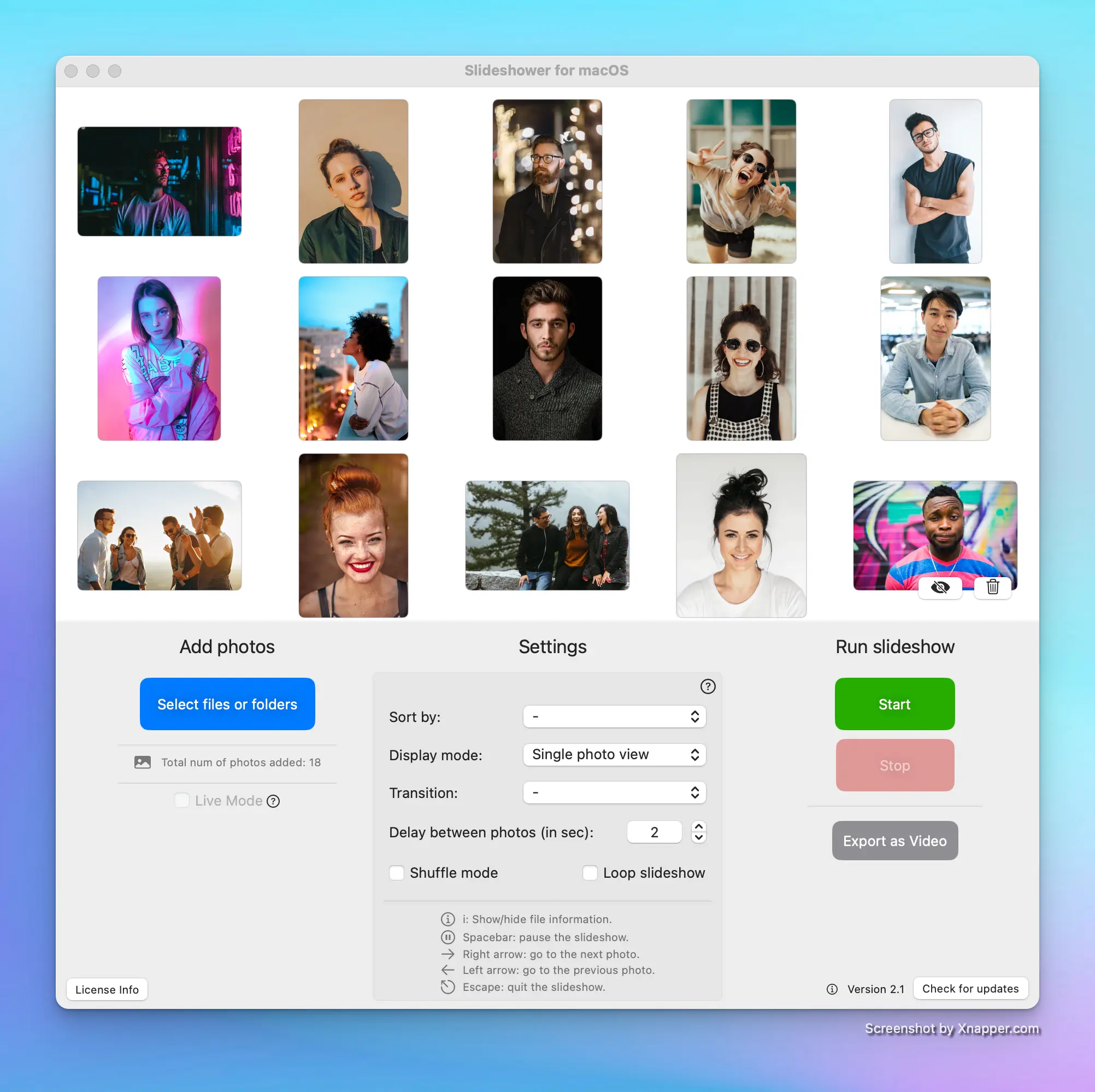
The Wedding That Inspired Live Mode
This feature came to life thanks to a Slideshower user named Simon (hey Simon 👋). He reached out to me with an idea for his brother’s wedding in September. Simon wanted to create a dynamic slideshow that could display both old photos of the couple and new pictures taken during the event.
Simon’s plan was brilliant: Guests would upload photos to a Google Drive folder via a QR code, which would then sync to his Mac. All he needed was a way to make Slideshower automatically include these new photos in the running slideshow.
I loved the idea so much, I decided to make it happen. And that’s how Live Mode was born!
How Live Mode Works:
- Select a single folder in Slideshower
- Enable the “Live Mode” checkbox
- Start your slideshow
- Add new photos to the watched folder anytime
- See your new photos appear in the running slideshow
It’s that simple! Perfect for events where photos are being taken and added in real-time.
Why Use Live Mode?
- Create interactive experiences at events like Simon’s brother’s wedding
- Showcase real-time photo uploads
- Keep your slideshows fresh and engaging
- Perfect for weddings, parties, conferences, and more
How To Use Live Mode:
- Open Slideshower app
- Select a single folder to monitor
- Check the “Live Mode” box (only available for a single folder selection)
- Start your slideshow
- Add new photos to the monitored folder anytime during the show
New File Support: .webp and .avif
In addition to Live Mode, Slideshower 2.1 now supports .webp and .avif file formats. This means more flexibility in the types of images you can include in your slideshows.
Looking Forward
I’m excited to see how you’ll use Live Mode in your slideshows. Whether it’s for a wedding like Simon’s brother’s, a corporate event, or just a fun party, this feature opens up new possibilities for interactive photo experiences.
As always, I love hearing from you. How are you planning to use Live Mode? What other features would make your Slideshower experience even better? You can always drop me a line at hello@slideshower.com.
Happy slideshowing 📸
Best, Pawel